How to fix low Bluetooth volume on your iPhone?
Why is your speaker very low when playing music from your iphone through bluetooth?
This happened to me recently. I was playing music from my iphone through bluetooth. I had connected my phone to my home speaker which is usually very loud, but it was surprisingly very low even at maximum iphone volume. I tried a couple of things like restarting both devices and deleting the speaker from my list of bluetooth devices but none worked.
So what is usually the cause of this problem? Well, iphones automatically limit your headphones/earphones volume to protect your hearing. Normally, the limit is set at around 70 decibels.
This limit is not supposed to apply to external speakers like my home speakers or portable outdoor speakers. However the problem arises when your iphone classifies your speaker as headphones therefore limiting the volume to 70 decibels.The solution to this problem is very simple. Go to Settings, tap Bluetooth. Find the name of the Bluetooth speaker from the list of bluetooth devices. Tap the blue info circle next to the name of the bluetooth speaker, then Device Type> . Set device type to Speaker. Your speaker should now be loud enough.

Tap the blue info circle next to the name of the bluetooth speaker
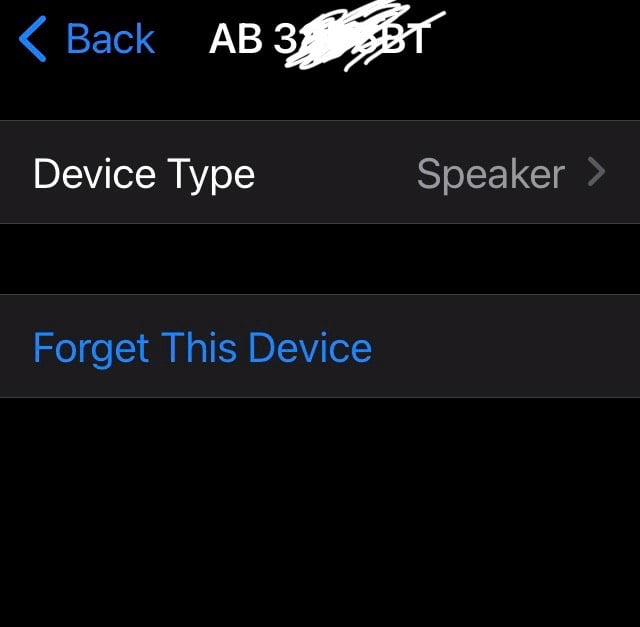
Then tap Device Type> .

Set device type to Speaker. Your speaker should now be loud enough.
